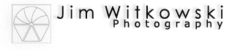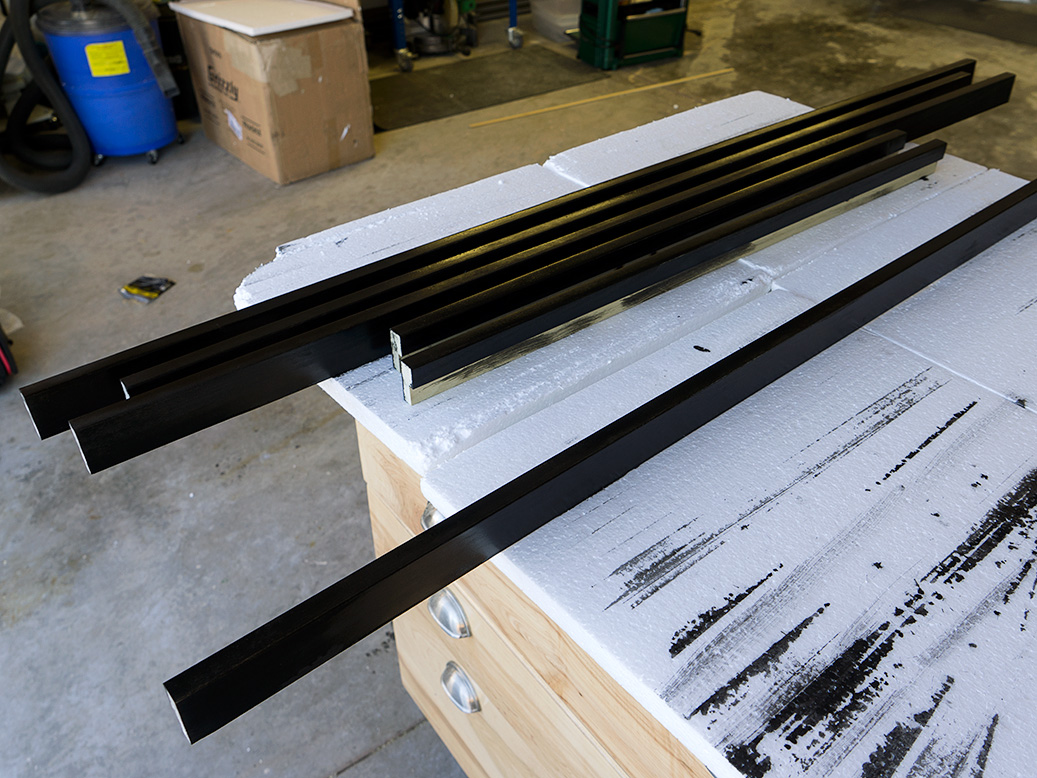I’m living a dream and I don’t mean that I’m Back in the Highlife Again. That would never happen. I have too much bad Karma. The dream I’m talking about is the one that everybody has. The details change, but in it, you’re trying to get something accomplished and things keep happening to thwart you. If you overcome one obstacle, another one takes its place and it’s usually worse. The dream goes on and on until you finally get to school and realize that you’re not wearing pants. I’m sure my dilemma isn’t a dream because I can remember what happened yesterday and it continues after I wake-up.
I’ve had my current photo printer for three years and it’s the second one that I bought. I got this unit because the printing heads on its predecessor clogged and nothing I did would clear them, including a fresh round of ink cartridges. Of course, I discovered the problem when I urgently needed to make a set of prints for a reason that’s now escaped me, so I panicked and ordered the second printer, and even paying for two-day delivery. I salvaged all the new cartridges from printer #1 so that I could use them in printer # 2. It’s been a couple of years and I haven’t needed to replace the entire set yet.
The new printer is off most of the time. I only turn it on when I sell a print or I have to make a new show entry. I stopped printing all of my images years ago. My closet is full of print boxes that just take up space. Since I don’t do very many art shows anymore, I don’t need to replace the existing stock very often.
I have a new show later this month (more to come) and the committee selected two of the five prints I submitted, so I fired up the printer a couple of weeks ago. The first thing I do when I turn it on is run a couple of cleaning cycles before I ever load the paper. I want to make sure the printer is hitting on all eight cylinders so I don’t waste a sheet of expensive paper. I went to make my four prints—two for show and two for backup—and the first three printed perfectly. There was something wrong in the shadows with the fourth print, so I tried again with the same results. The indicator for the cyan cartridge was flashing, but I didn’t have a replacement in my stash. Instead, I ran the head cleaning maintenance a couple of times while I ordered another cartridge from Amazon. Then I tried another print, but the results were the same. I tweaked the paper profile, I used another brand of paper, I did more cleaning, but nothing worked. In desperation, I ran a series of cleaning cycles until the printer yelled at me, “Can not do the head cleaning, one of the ink cartridges is out of ink.”
My cyan cartridge arrived yesterday and I put it into the printer. Before printing anything, I ran a nozzle check. When you do that, the printer spits out a print with a series of color music scales. If one of the heads is clogged, that color scale has broken lines. In this case, almost all the black scale was missing. Now that I had plenty of ink, I began running cleaning cycles. After each one, more of the black pattern appeared and after a half-dozen cycles, there was only one small break in the black pattern, so I tried once more. The printer began yelling again, “Maintenance cartridge is full, please replace with a new cartridge.” When you do a head cleaning, the printer squirts ink into the maintenance cartridge and when that’s full, the printer stops working until you replace it.
So I’m waiting for the new cartridge to arrive from Amazon. Because of today’s holiday, it won’t arrive until next week. Instead of matting and framing my show entries, I have to spend the day being nice to the birthday girl. That means I have to cook dinner and watch Independence Day again because that’s what she does on July 4th. Jeez, it’s not even the alien invasion movie with the cool Slim Whitman ending. Maybe if I’m lucky, I can take a nap and sleep away this nightmare.
Until next time — jw