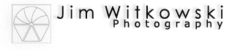After this week’s Newsletter/Post, there was still a lot of confusion about how to sign-up for automatic email notifications. It seems that the process was too convoluted and difficult to follow. I’m sure my directions didn’t help, mostly because what I see on my screen (as an admin) is different from yours.
New subscription button on the right —————————>
So with a little Web research, I was able to find a subscription widget and put it in the top of the right column. Now you won’t have to root around looking for boxes anymore. Simply type your email and click on the button. When you do, you will receive an (Oh my!) Email confirming your subscription.
Thanks for your patience while we all go through this learning experience.
Till then
jw