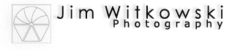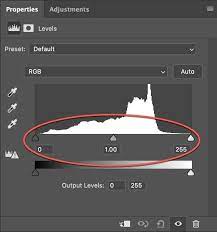Welcome back to the ever-mystifying Vulture City. Every corner here whispers tales of yesteryear, and as we look closer, I must admit it feels like someone—or something—is watching. Spine-tingling.
Imagine our main character, Henry Wickenburg. Not your typical gold-seeking caricature, but a slender gentleman in a coat and tie. I know; I, too, sometimes imagine prospectors as chubby caricatures in tattered hats with picks in hand, somewhat like that character the Arizona Lottery loves to flaunt. But Henry? Far from it. This Prussian immigrant, born Johannes Henricus Wickenburg, once mined coal back in his homeland and found himself on the wrong side of the law for poaching the King’s coal on the family farm. Landing in New York in 1847, the lure of California’s gold rush pulled him westward to San Francisco.
Henry’s journey, like my attempt at a diet, seemed doomed. He hit the Bay area just after the gold had panned out. Journeying further, he reached Yuma, only to find he was late to the party again when prospector A.H. Peeples and his crew discovered the Rich Hill find. Still, Henry, ever the optimist, pitched his camp beside the Hassayampa River, holding onto his golden dreams.
Then, as luck would have it, during an expedition with King Woolsey—an Arizona rancher, businessman, and Lieutenant-Colonel in the Arizona Militia—Henry spotted a promising quartz outcrop. While he failed to convince his comrades to investigate, he returned the following year in May 1864 with a new crew. They filed a claim, establishing the Vulture Mining District, and birthed one of Arizona’s most prolific gold mines. But as you’d expect in such tales, it wasn’t all peaches and cream, but more on that next week.
Today, the assay office stands proudly, echoing those golden times. Its walls, crafted from mine tailings rumored to contain gold, house tales of affluence and decline. The preservation efforts by the current owners ensure that its stories won’t crumble to dust. Though not from the gold rush era, the yard’s rusting Ford provides a curious juxtaposition against this historical backdrop.
Stay tuned as next week, we’ll dig deeper into the Vulture Mine’s intricate tapestry. To get up close with the Assay Office, swing by my Website (Jim’s web page) or its dedicated Fine Art America Page (FAA link). And, with Halloween around the corner, beware of the naughty pumpkins lurking in the shadows. Stick close, and stay alert.
Until next time
jw
Techniques: The Evolution of Architectural Perspective—From View Cameras to Photoshop.
Those towering buildings can play tricks on the eye in architectural photography. Point your camera up or down, and suddenly, those sturdy, straight lines appear to lean and converge. We’ve all seen those dramatic New York skyscraper shots that seem to stretch forever into the sky, making the buildings look as if they’re toppling.
Photographers had two main tools to correct this perspective distortion in the days before digital took over. The first was the view camera—which looks like an accordions and requires you to drape a cloth over your head. These cameras allowed for lens and film plane adjustments, ensuring buildings stood tall in photos. But they were bulky, required a tripod, and slowed you down.
Then, there was a clever darkroom method for those who didn’t have access to a view camera or wanted to correct images in post-production. Photographers could wrestle those leaning lines back into place by tilting the easel while projecting the negative. It was a delicate dance: tilt too much, and parts of the image would blur. While not as precise as today’s tools, it showcased the hands-on artistry of photography.
With the digital era in full swing, these older techniques are primarily of historical interest. Software like Photoshop provides a handy lens correction tool that quickly straightens skewed perspectives, found under Filter→Lens Correction.
Consider this week’s image of the Vulture City Assay office. I got up close and personal with my wide-angle lens to capture the sedan and the chimney. However, this meant some verticals weren’t… well, vertical. Enter Photoshop’s lens correction tool. After a few tweaks, everything was right again.
However, as with all things digital, this magic touch has critics. Some purists argue that such corrections can degrade image quality. While this is a valid concern, especially for large prints, it’s generally a non-issue for images meant for online display. Like with any tool, the key is using it judiciously.